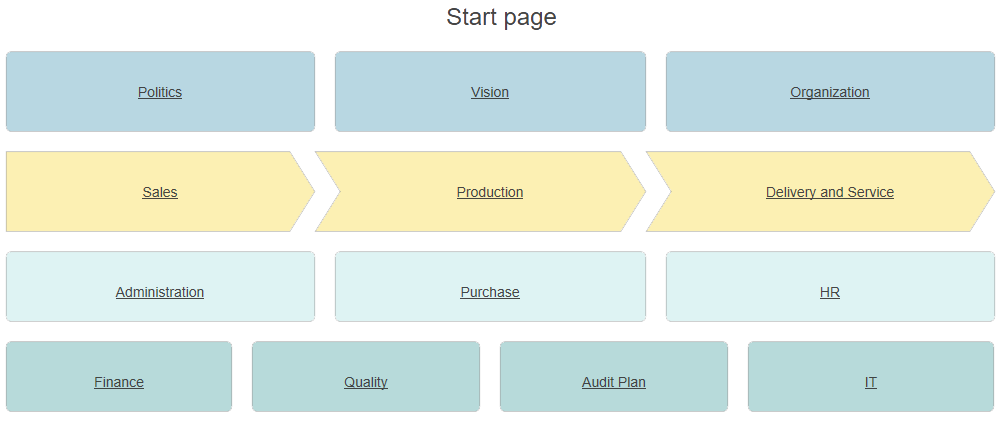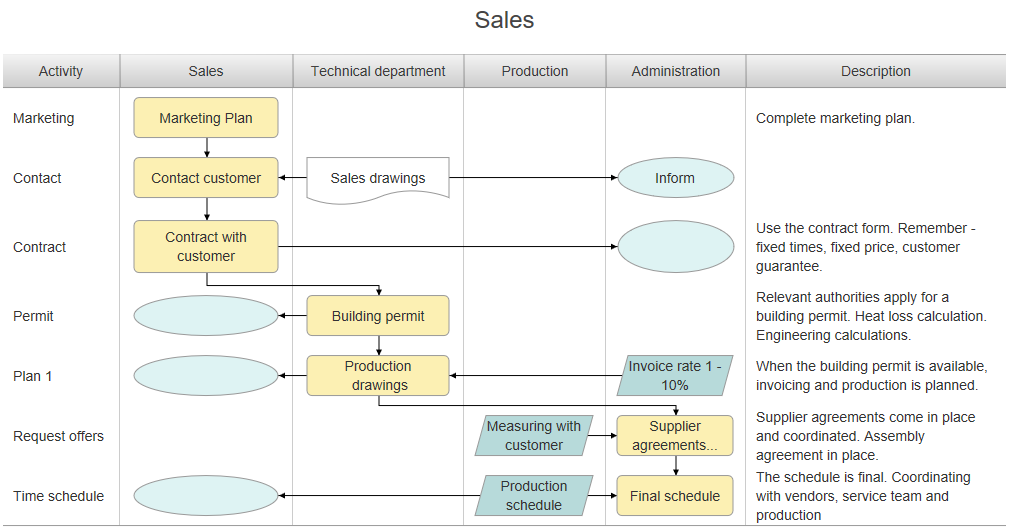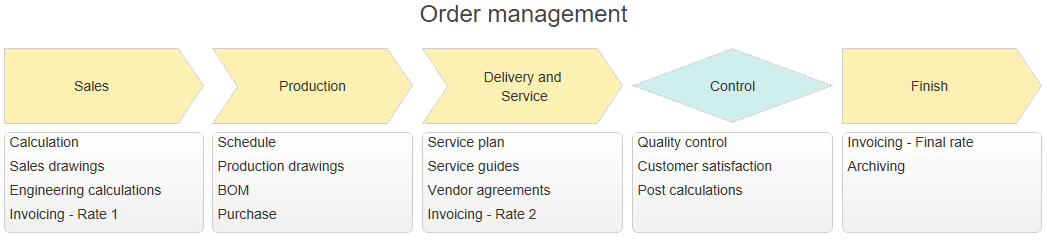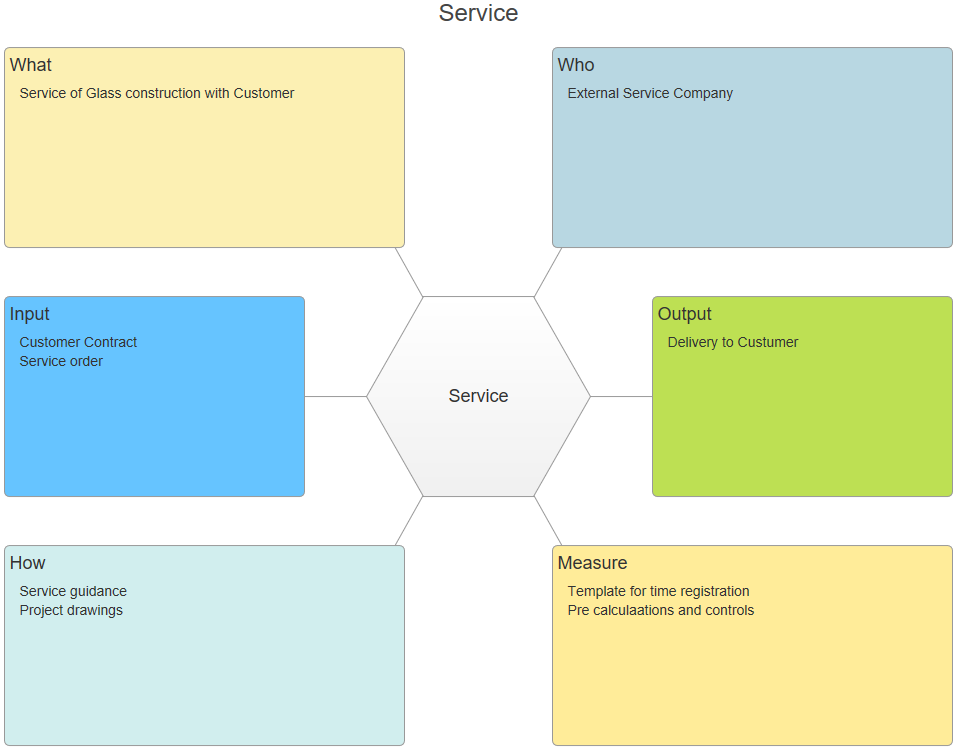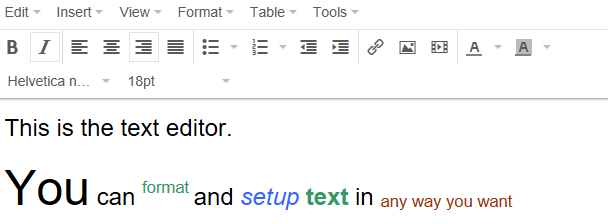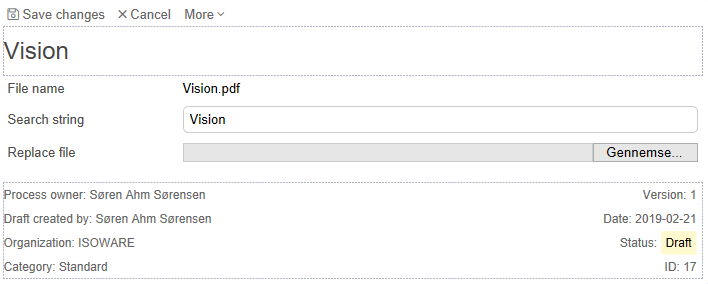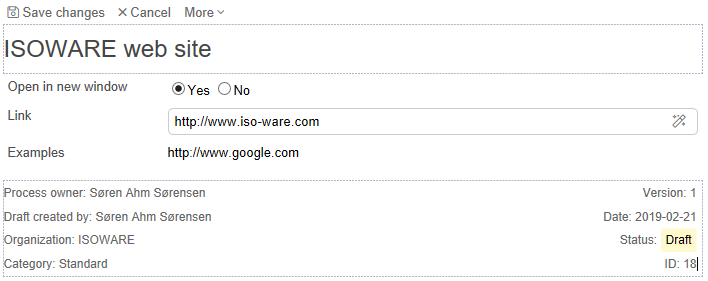Process Management
Visualization of your business processes
ISOWARE visualizes, creates coherence and provides a unique overview of your business processes. ISOWARE is the modern management tool for:
- Process Design
- Process Control
- Quality Management
- LEAN
- Etc...
ISOWARE is based on the process thought where the emphasis is on the company's core processes, from customer requests to customer satisfaction. The system is understandable and easy to use and provides results in terms of savings and increased efficiency. ISOWARE is a graphically based tool. With graphics and text, the user is led through click fields to underlying process descriptions, which can be flowcharts, text documents, uploaded documents or external files, e.g. PDF or Word files. Below you can see a brief description of the different process types supported by ISOWARE.