This version of ISOWARE requires Java 21. Java 21 can currently be downloaded here: https://adoptium.net/temurin/releases. Please note that this version of Java does not include an automatic update function, so you must make sure to download and install new versions at appropriate intervals. Alternatively, Oracle's version can be used, but please note the license terms when using this.
The function has been working unsatisfactory for a period of time and we have not yet found a good solution, which is why we have chosen to deactivate it for the time being.
Instead, select "Print", print to PDF and attach the report to an email or use the "Share a link to the report" feature.
It is now possible, at the bottom of the process views, to see when a process was last seen and how many times it has been viewed:

If a group is selected in the process learning list, users on the list who are members of the group will be selected automatically and their competency will be set to what is selected for the group
It is now possible, on the individual process, to exclude users from the group selection by clicking on hængelåsen, so that you can freely assign these users other competencies:
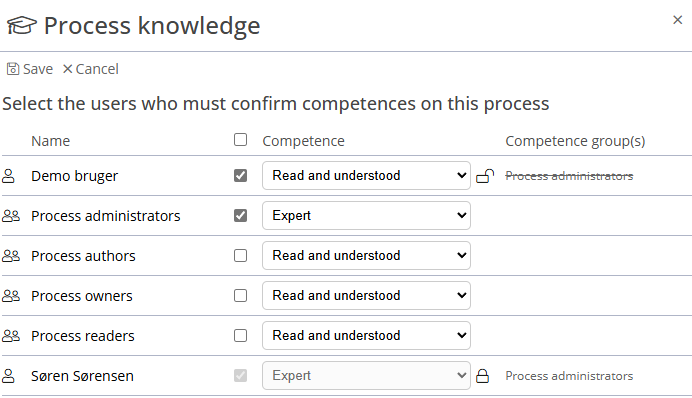
It is now possible to enter your own links in process figures, so that you can link directly to other topics, without first having to create a link in the process module:
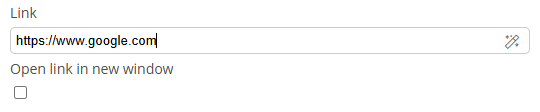
For help creating links to ISOWARE elements, e.g. processes or reports, the Link wizard can be activated by clicking on the magic wand, which is located to the right of the link field:
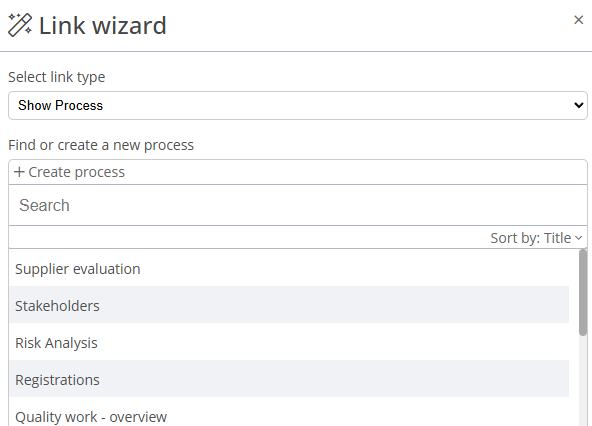
Search filters have now been added to the process list, which can be used to narrow the currently used search. The filters can be found in the menu on the left:
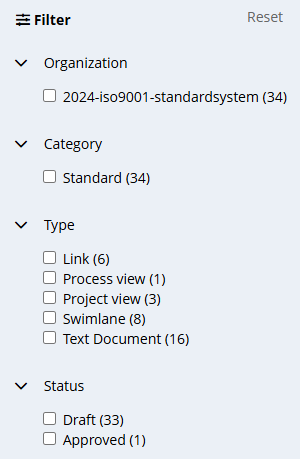
In report rules, you can now create a rule that can set the value of a date field relative to another date field:
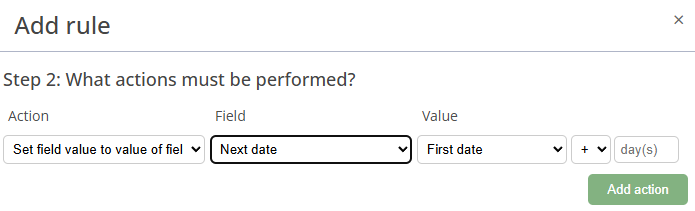
It has caused confusion that changes to report tables did not take effect in existing reports.
A simple example could be that a table was created with 2 rows, which said Yes and No, respectively, which were later swapped so that they said No and Yes. Then you would experience that the field said Yes when viewing an existing report, but No when editing.
This was because we saved snapshots of the table row as it looked at the time the report was saved, based on the consideration that reports should not be able to be changed after closing. Subsequently, data from this snapshot was displayed in the report. This meant that, for example, It was possible to delete or rename values ​​in a report table without affecting existing reports.
By request, this has now been changed so that the latest values ​​from report tables always appear in reports and searches. We will retain snapshots, but they will be used in the future only in cases where a selected table value in a report no longer exists in the table. Therefore, you should now be aware that changes to report tables can affect existing reports.