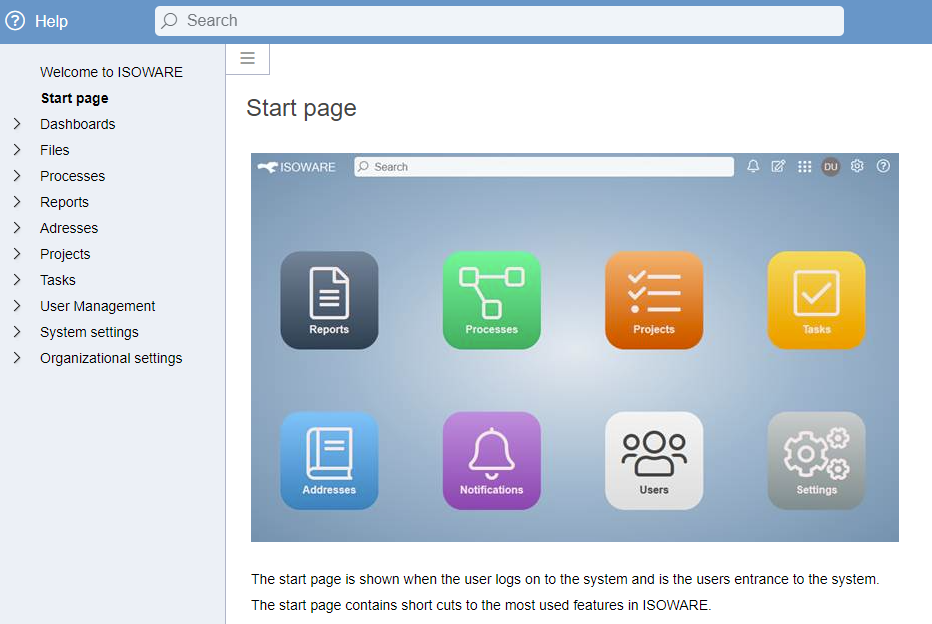This version of ISOWARE requires Java 11. Java 11 is a so-called LTS (Long Term Support) version. This version will receive updates until September 2023. In one of the upcoming versions of ISOWARE, we expect to switch to Java 17, which is the latest LTS version.
At the time of writing, Java 11 can be downloaded here: https://adoptium.net/temurin/releases. Please note that this version of Java does not include an automatic update function, so you must make sure to download and install new versions at appropriate intervals.
Alternatively, Oracle's version can be used, but pay attention to the license terms when using it.
Search filters have now been added to the report list, which can be used to narrow down the currently used search. The filters can be found in the menu on the left:
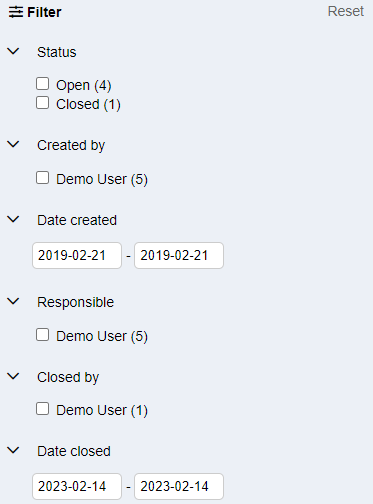
When creating report charts, it is now possible to define what should be displayed on the Y-axis when the right conditions are met:
A template is used which contains the following fields, where the field Hours is a number field:
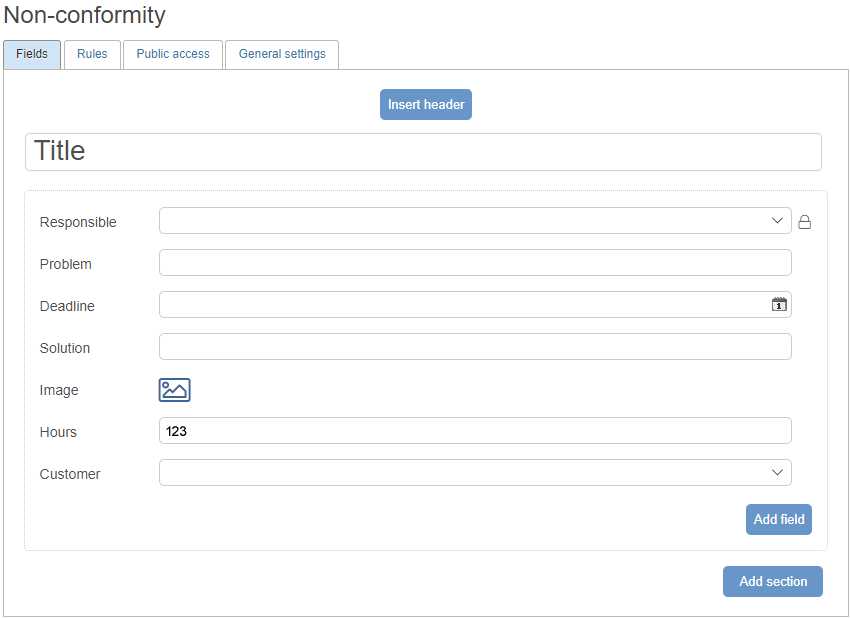
A search is used that looks for reports based on this template:
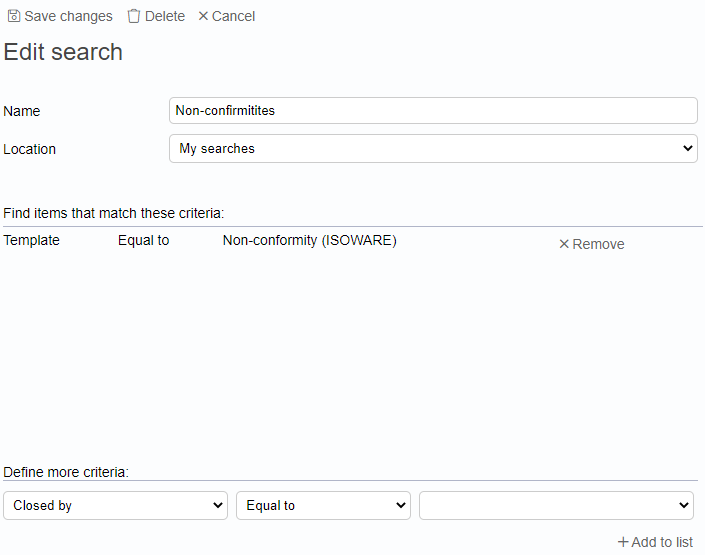
The search is now used to create a chart:
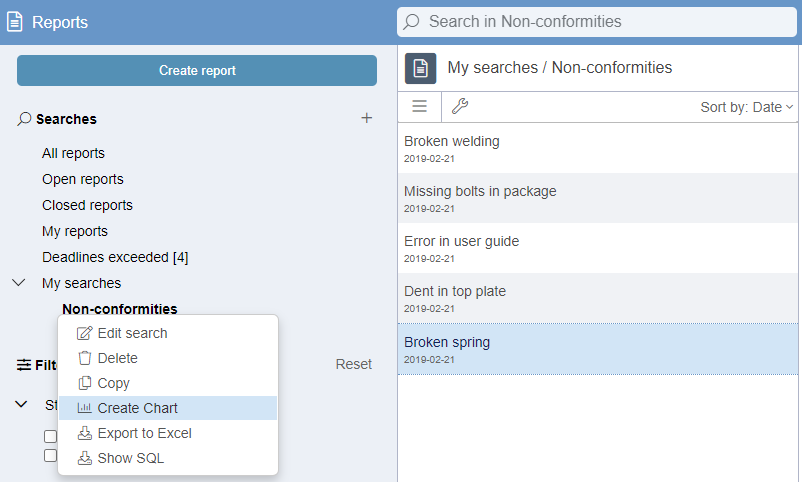
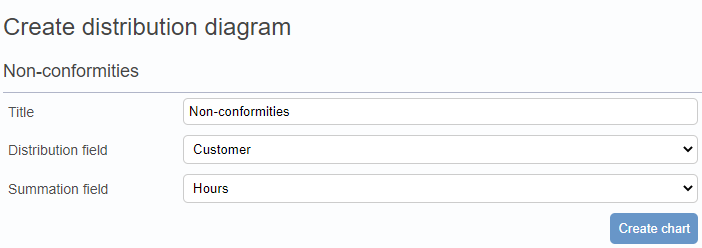
As can be seen, in this case it is possible to select both a distribution field and a summation field, where the distribution field represents the X-axis and the summation field represents the Y-axis and it is possible to form the following chart:
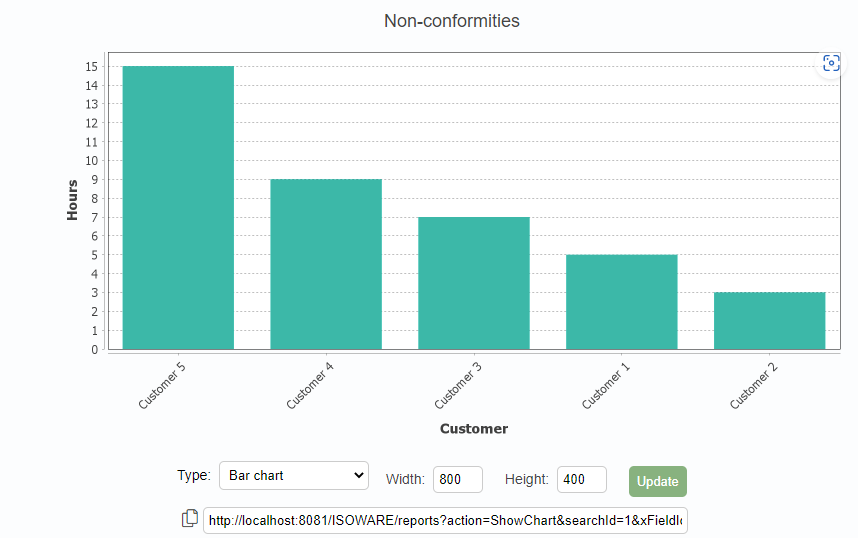
If the above conditions are not met, it will only be possible to select a distribution field and the summation will then, as before, be based on the number of reports created.
In the organization's process settings, it is now possible to set up repetitions of notifications for process approvers.
How to do it:
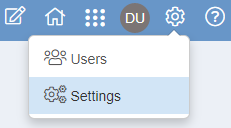
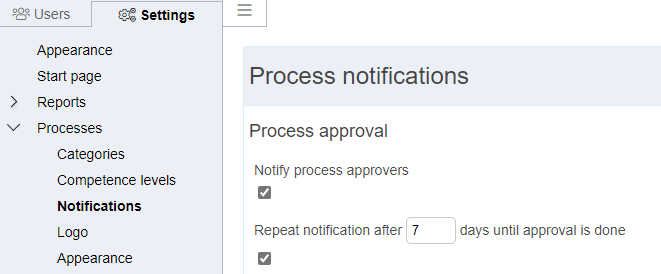
In the example shown, summoned process approvers will be notified every 7 days until they have carried out the approval.
Process review notifications can now be disabled for selected process types and on individual processes.
How to do it:
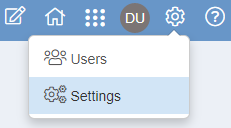
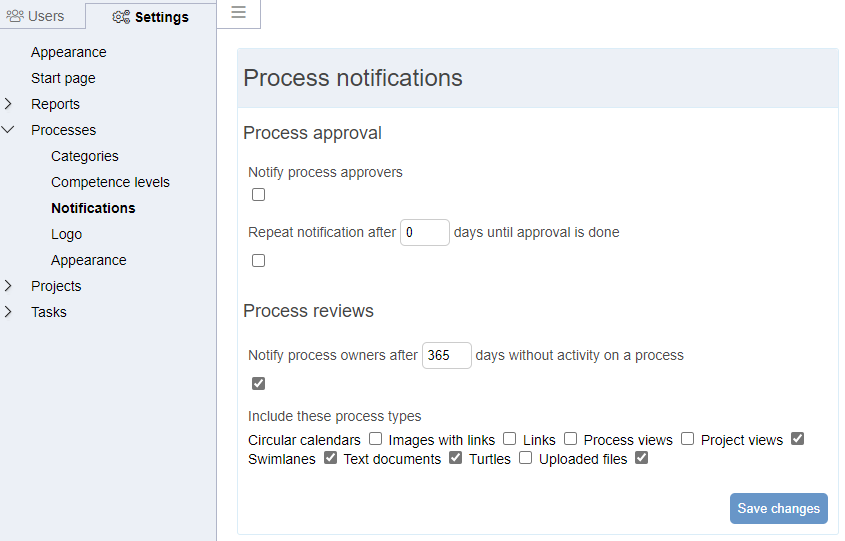
In the example shown, process owners will be notified after 365 days of inactivity for the process types Project Views, Swimlanes, Text Documents and Turtles.
In addition, it is possible to exclude individual processes:

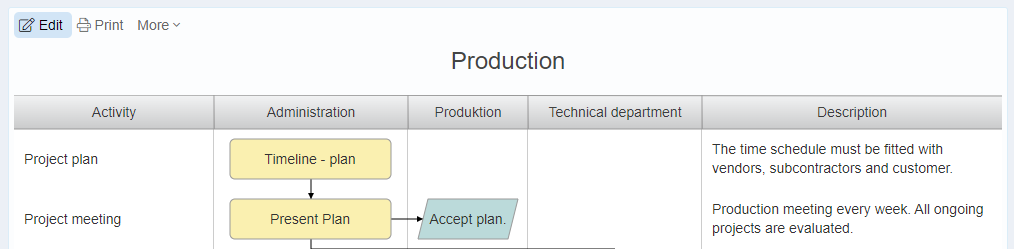
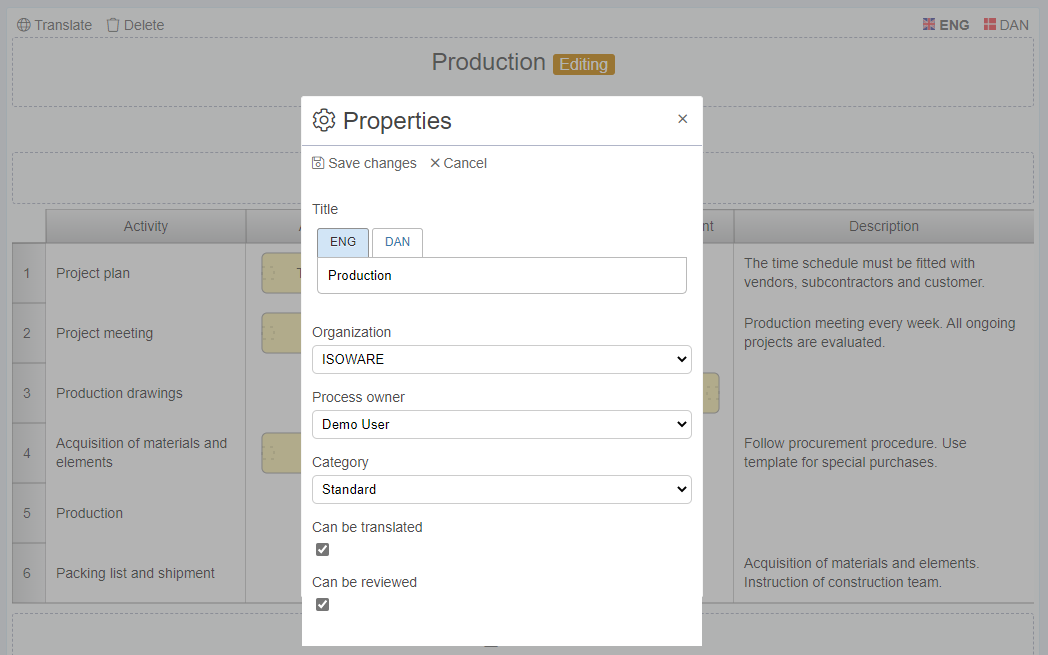
The Process knowledge module has been changed so that it is now possible to create process knowledge requests for specific competencies:
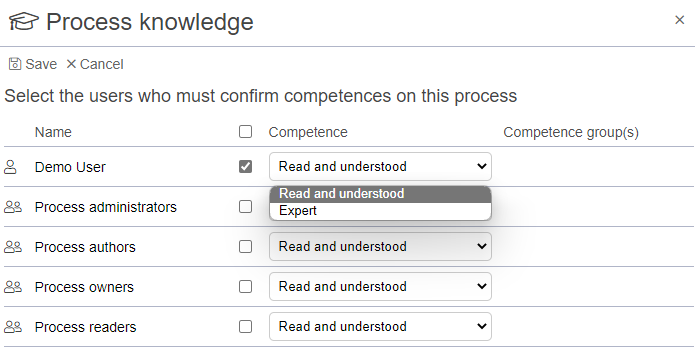
The competences are taken from the organisation's competence level list:
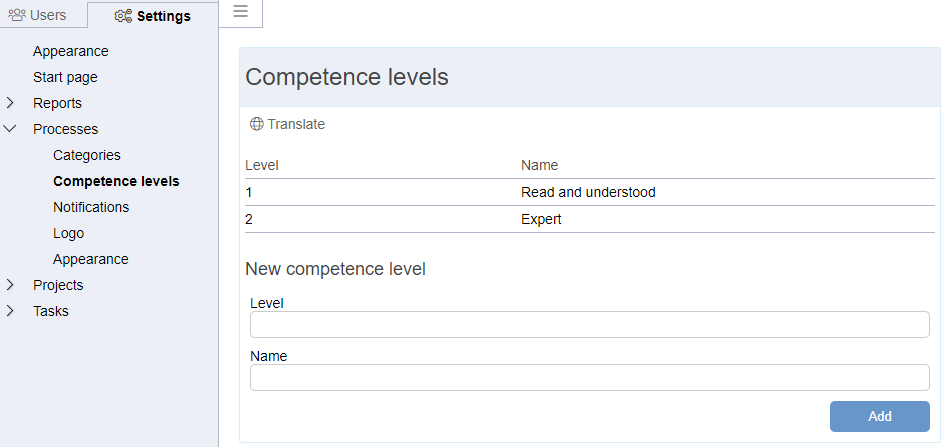
One or more competence levels must therefore be defined in the organisation's competence level list before process knowledge can be used.
For Dashboard elements of the type Links, you can now choose that the link should open in a new window:
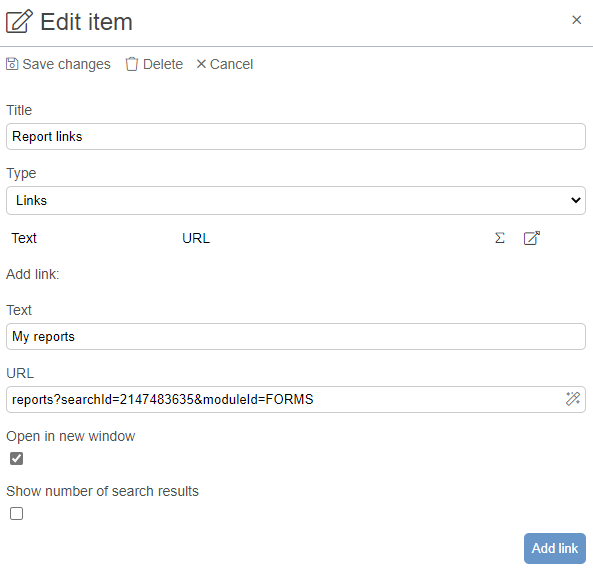
The help file has been redesigned so that it looks the same as the rest of ISOWARE: