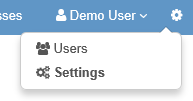This version of ISOWARE requires Java 11. ISOWARE has used a great deal of effort in this version, to free us from Java 8, initially to become compatible with Java 11. Java 11 is a so-called LTS (Long Term Support) version. This version will receive updates until September 2023. In one of the upcoming versions of ISOWARE, we expect to switch to Java 17, which is the latest LTS version. However, the transition from Java 11 to Java 17 is not expected to be as extensive as the transition from Java 8 to Java 11.
Java 11 can be downloaded here at the time of writing: https://adoptium.net/temurin/releases. Please note that this version of Java does not include an automatic update function, so you must make sure to download and install new versions at appropriate intervals.
Alternatively, Oracle's version may be used, however, be aware of the license terms when using it.
It is now possible to define default colors and text sizes for flowchart figures. The default values are then used when creating new flowcharts. It is also an optional option to update existing flowcharts to match the default values.
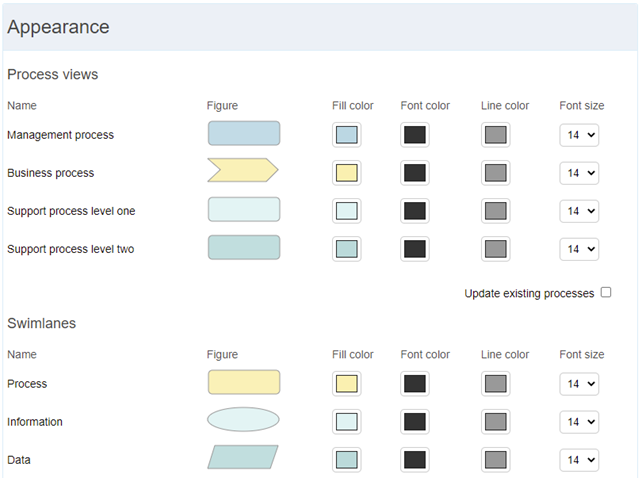
Here's how you do it:
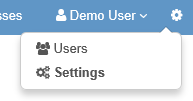
It is now possible to grant access to report creation without the need to login.
Public access to create reports can e.g., be used for support inquiries or questionnaires.
On these reports, ISOWARE does not record who created them. If the report template does not contain fields that ask the user to identify themselves, e.g., name, address, email, etc., it will therefore be possible for users to create reports completely anonymously.
Users with report rights who are logged in to ISOWARE can subsequently process the reports normally.
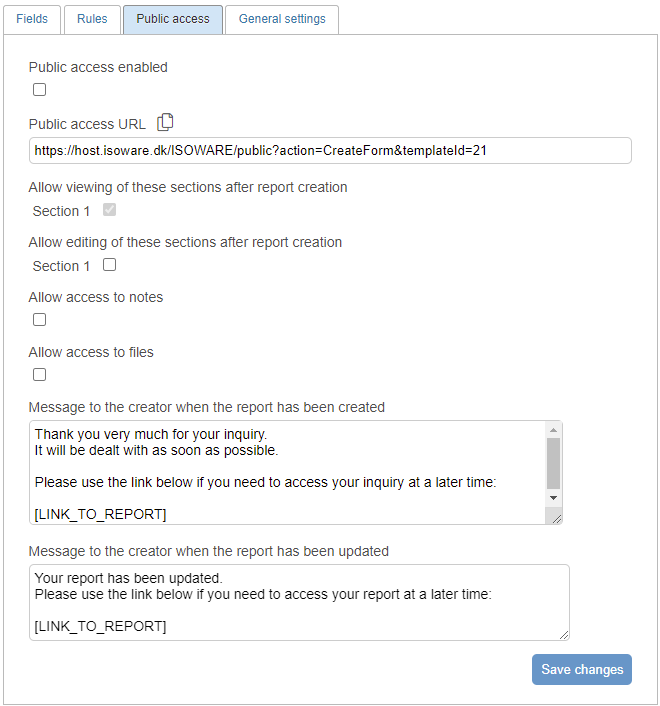
Here's how you do it:
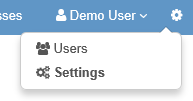
 button
buttonIn the field type Date field, a default value can now be entered as a number, where the number indicates how many days are to be added to the current date. If the number 0 is entered, the current date is used as the default value:
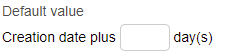
Here's how you do it: